Download datasheet
Engage customers like never before with MMS messaging
More and more businesses are engaging with customers by using built-in messaging capabilities. Leverage our APIs to easily send and receive MMS messages. Discover the way to send messages through a 10-digit-long code that includes multimedia content you can send from a mobile phone over a cellular network.
You can also easily integrate and automate messaging into your business workflows with our other CPaaS applications. No matter how you choose to send and receive MMS, you can rest easy with our secure and reliable network that you can do the following and so much more.
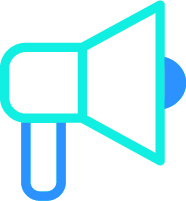
Campaigns
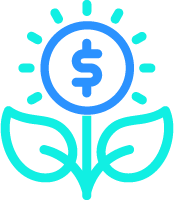
Sales announcements
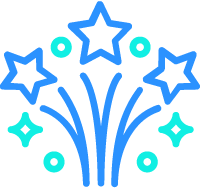
Promo content
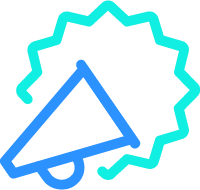
Product launches
Coupons
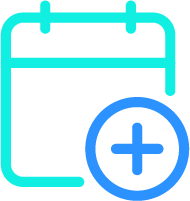
Event invitations
Create more effective customer interactions
There are countless ways that incorporating messaging into your communication strategy can improve internal processes and enhance the customer experience. Provide sales, marketing, onboarding, and support teams with an effective method of automating processes and creating conversations throughout the customer lifecycle.
- Respond to customer inquiries and send out picture messages with product and promotional information
- Send pictures of car damage sent by a policy holder to their insurance adjuster
- Send out sales announcements and coupons to drive traffic and boost sales
- Send pictures of defective products sent by customers to a consumer-packaged goods
MMS feature functionality and specs
| MVP 1.0 launch | Future enhancements |
| 10-digit TN US and Canada routing | Toll-free number and short code US and Canada routing |
| Available to API and SmartFlows customers | Integration with Engage |
| Attached files and/or URL reference | Attached files and/or URL reference |
| Max MMS message size: 1 MB | Max MMS message size: 1 MB |
| Max number of attachments: 5 | Max number of attachments: 5 |
| File types supported: Image files | File types supported: Audio Video Calendar Vcard |
| Image formats supported: .bmp .dib .gif .jpg .jpeg .pjpeg .png .svg .tiff .tif .webp .ico |
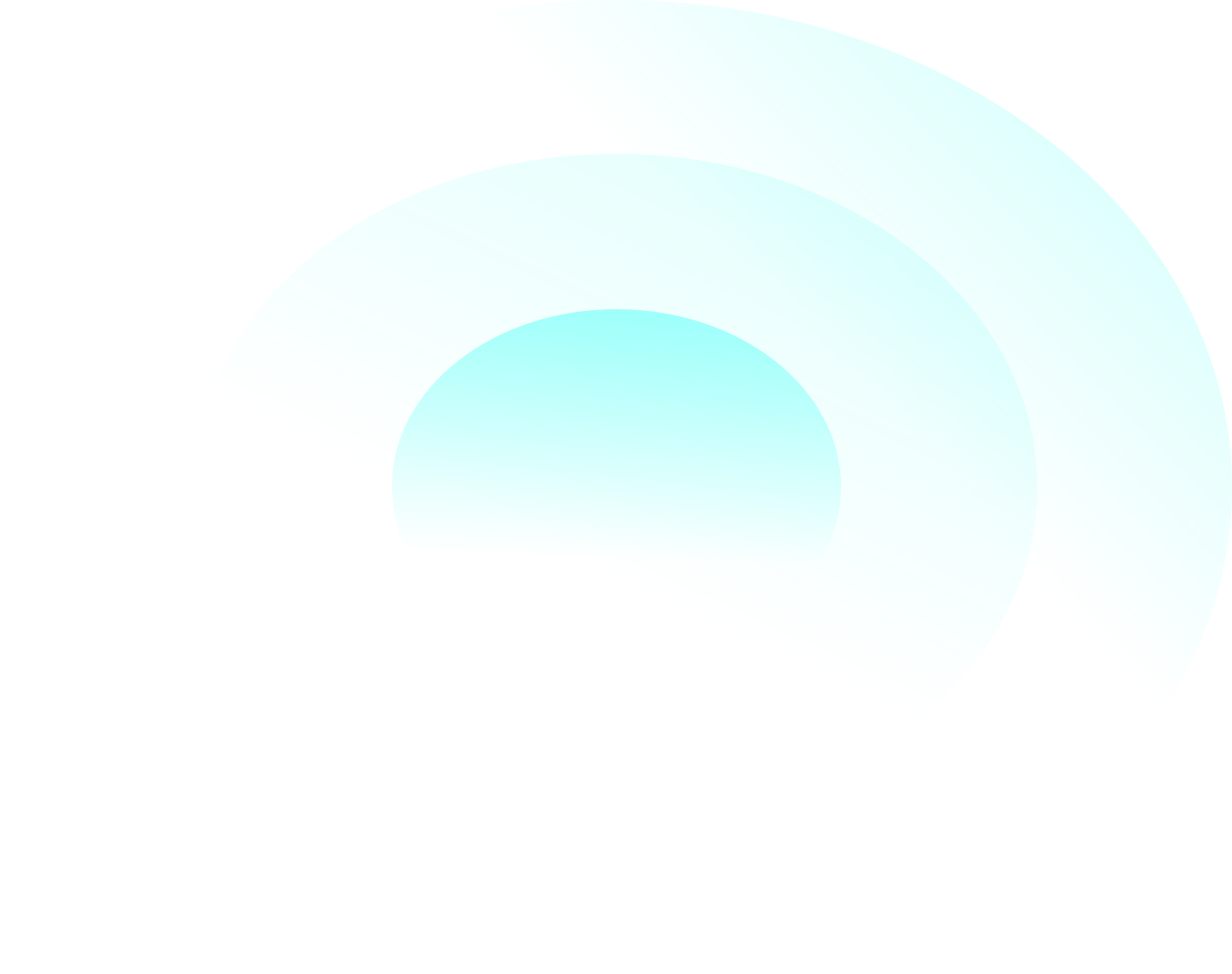
File Attachment Storage Technical Parameters
Outbound MMS Messages
MMS media attachments are not stored outside of application memory
Inbound MMS Messages to Customers (Webhooks)
Media is stored in-memory up to the maximum number of delivery attempts and then will drop the message entirely. This process typically takes less than an hour.
CPaaS Routing
For inbound messaging to customers, rather than send the file to cpaas directly, it will be encrypted and uploaded to S3 to a bucket with a 1-day retention period. The file will be only used for the lifespan of the cpaas session which is triggered by the message, and then it will sit, encrypted, until automatic retention of the S3 bucket purges it.