Summary
This document describes all relevant support elements of IntelePeer’s support for IBM Watson Assistant. This includes description around Section I. Incident Management, Section II. How to contact IntelePeer support and open a ticket, Section III. IntelePeer Incident Severity and Responses, Section IV. IntelePeer’s Change Management notifications.
I. Incident Management
This section describes IntelePeer’s Incident Management process. The process provides a consistent method to follow when entities report issues regarding services.
Primary goal
The primary goal of the Incident Management process is to restore normal service operation as quickly as possible and minimize the adverse impact on business operations, thus ensuring that the best possible levels of service quality and availability are maintained. ‘Normal service operation’ is defined here as service operation within SLA limits.
Process Definition
Incident Management includes any event which disrupts, or which could disrupt, a service. This includes events which are communicated directly by IBM, Partners, End users/Customers of IntelePeer through phone, email or portal.
Objectives – Provide a consistent process to track incidents that ensures:
- Incidents are properly routed
- Incident status is accurately reported
- Queue of unresolved incidents is visible and reported
- Incidents are properly prioritized and handled in the appropriate sequence
- Resolution provided meets the requirements of the SLA for the customer
II. Contacting IntelePeer Support
Issues with IBM Watson Assistant services should be handled by the IBM Watson service and support center. IBM will engage IntelePeer Support for voice or other applicable services.
If direct contact of IntelePeer Support is needed, please identify the use of IBM Watson Assistant.
When engaging support from IntelePeer, customers may call the support line listed below, email support@IntelePeer.com or open a ticket with their IntelePeer portal instance, if they have one.
If the issue is critical or Severity 1 item described below, please dial (866) 780-8639 and provide the following information to the support agent:
Provide the product experiencing issues: Voice services, Smartflows, SMS, Engage, and Insights
Name and Phone # for call back:
IBM Account Name (If Available):Calling/SMS number:
Called/SMS number:
Date and Time of Call/Transaction:
Smartflow ID (If needed):
Number Label for the SmartFlow Action:
Short Description of the issue:
If the issue is non-critical or a language barrier exists, you may open a ticket by emailing support@IntelePeer.com. Please provide the above information in your email along with the nature of the issue.
III. Incident Severity and Responses
IntelePeer Severity Levels
- Severity 1: An existing network or environment is down or there is a critical impact to an End User’s business operation. IntelePeer will commit full-time resources around the clock to resolve the situation and provide a fix or work-around within four (4) hours of problem.
- Severity 2: Operation of customer’s existing network or environment is severely degraded or significant aspects of End User’s business operation are negatively impacted by unacceptable network or environment performance. IntelePeer will commit full-time resources to resolve the situation and provide a fix or work-around within 48 hours of the problem being reported.
- Severity 3: Operational performance of End User’s network or environment is impaired, although most business operations remain functional. IntelePeer will commit resources to restore service to satisfactory levels and provide a fix or work-around within 2 weeks of the problem being reported.
- Severity 4: Customer or an End User requires information or assistance on IntelePeer Product capabilities, installation, or configuration. IntelePeer will provide resources to provide information or assistance as requested and provide a fix or work-around within 1 month or as requested to address the issue.

| Response | Restore | Update Cycle | |
|---|---|---|---|
| Severity 1 | 15 min | 4 hours | 1 hour |
| Severity 2 | 1 Hour | 48 hours | 4 hours |
| Severity 3 | 2 Hours | 2 weeks | Weekly |
| Severity 4 | 4 Hours | 1 month | As Requested |
IV. Change Management Notification
IntelePeer uses the following change management notification definitions:
1. Informational maintenance notifications
Non-service impacting activity being performed by IntelePeer or a supplier where there is no expected service impact but does have some potential risk. Notification is provided 10 business days prior to maintenance activity if being managed by IntelePeer. If the work is being performed by a supplier IntelePeer will extend the notification at the time we are notified by the supplier. This type of maintenance is performed during a fixed maintenance window during the lowest traffic period for the location where the work is being performed.
2. Routine maintenance notifications
Non-service impacting or a known service impacting activity that has been reviewed and approved by IntelePeer’s Engineering, Operations and senior management groups. IntelePeer provides notification 10 business days prior to the maintenance activity. This type of maintenance will range from software upgrades to systems and hardware maintenance or replacement. This type of maintenance is performed during a fixed maintenance window during the lowest traffic period for the location where the work is being performed.
3. Emergency maintenance notifications
Non-service or a known service impacting notification will be provided as quickly as possible based on the severity of the required maintenance activity. This type of maintenance could occur at any time of the day if required to protect network services. IntelePeer uses best efforts to perform this type of maintenance during maintenance windows and low traffic periods unless services are at risk.