We believe that companies should have control over their business communications which is why we provide our customers with a self-service portal account. We want to help our customers spend less time managing their services and more time on operational needs, which is why we are continuously trying to improve the user experience and functionality of these tools.
We are excited to let you know about recent enhancements to the Voice Services customer portal, including an easier way to make edits to numbers currently in your account.
Menu access from any screen
We’ve made it easier to navigate your portal no matter which screen you are on. Simply click the green square button in the top left corner of the screen and the full menu will expand.
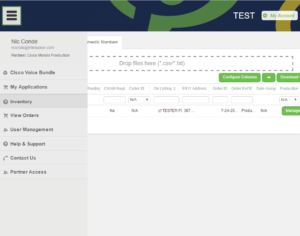
Easily update a large group of existing numbers
Need to add E911 to a few hundred numbers but not looking forward to spending the time it takes to update each individually? Well now you can save time with the new and intuitive bulk edit functionality!
With this feature you can upload one or more .csv or .txt files of numbers that are currently in your account to efficiently make changes or view status. This will be especially helpful if the numbers aren’t sequential. Please note: this functionality is only available for domestic numbers at this time.
How does it work?
Simply drag and drop your .csv or .txt file(s) into the number inventory screen.

After upload completes, you’ll see the status of each number and whether or not it’s supported for adding or removing features. If you uploaded multiple files, you can view them by clicking on the tab that corresponds to that file.
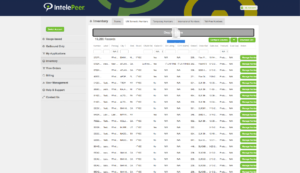
Drop down menu lets you filter numbers by status – valid, pending order, invalid, or unsupported. Unsupported/invalid numbers are automatically removed when processing the list so no need to scrub your list beforehand.
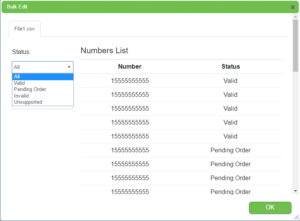
Quickly make changes to valid numbers: move to another package, add or change labels, disconnect, add or change CNAM registration, add or change directory listings, add or change E911.
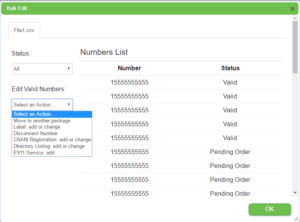
Press “OK” to submit your changes and you’re good to go!
If you have questions on any of these features, please reach out to your IntelePeer account manager or email support@intelepeer.com.