Fall has officially arrived, and the leaves aren’t the only things that are changing! We’re excited to tell you all about the brand new improvements to Atmosphere SmartFlows, so sit back with your cozy sweater and pumpkin spice latte and see what features and interface enhancements are in this new release.
Amazon Polly text-to-speech
Polly want a SmartFlow? That’s right, Amazon Polly is now available in Atmosphere SmartFlows as a third option to convert text to speech! We love AI and we love providing customization options for our customers – which is why we are excited to bring you this option, along with IBM Watson and Google Cloud. We don’t like to play favorites though, so we’ll let you pick which one you go with. No matter which one you choose, it’s easy to add it into an audio configuration. When in the Audio Settings screen, hit the drop-down menu next to Vendor and choose the one you want. Then go to the next drop down and pick from the voice and language options.
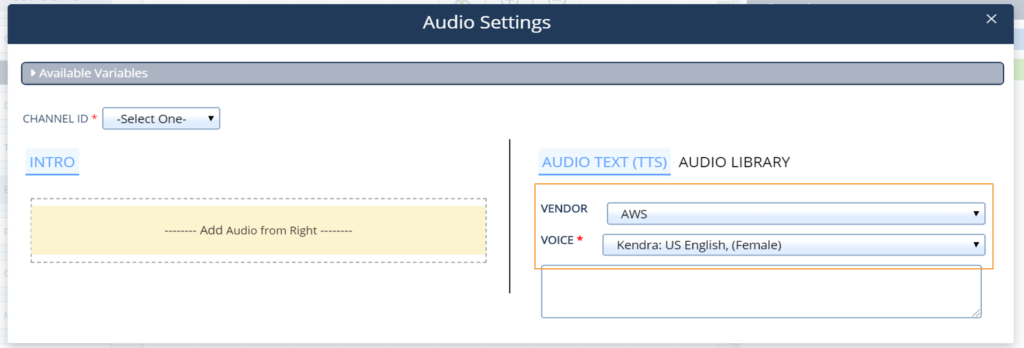
Audio configuration and library
Speaking of audio configurations, we’ve also made some changes to the look and feel of this feature. Don’t worry, all the functionality is still there, it’s just now easier to see what you are doing. We realized the panel on the right side of the screen was getting a little crowded with all of the input fields so we moved the settings into to its own pop up window. We all need a little space sometimes, right?
When you are working on an action that has audio configuration, such as Menu Tree, hit the blue Configure Audio button to access all of the settings such as audio recording file or TTS, number of attempts, retries, and max attempts.
You can also now search for audio files right in the Audio Settings screen. Just click the Audio Library tab and type in the name of the file. To preview the audio file, hit the green arrow icon next to the file name.
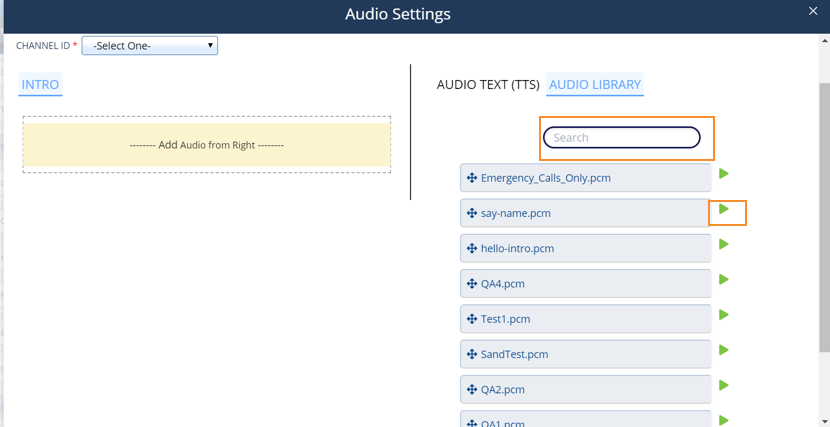
Hey DJ, play my
jam…er, audio file…
External web call testing
How many times did you hear a teacher tell you to “check your work” when you were in school? Well, we’ve added a feature to the External Web Call action so you test and debug your external integrations before you deploy a flow. After you set up the configurations for your API request, hit the Test HTTPS Request button and a nifty box will appear that shows you the request and response. You may even make the SmartFlows Honor Roll this semester!
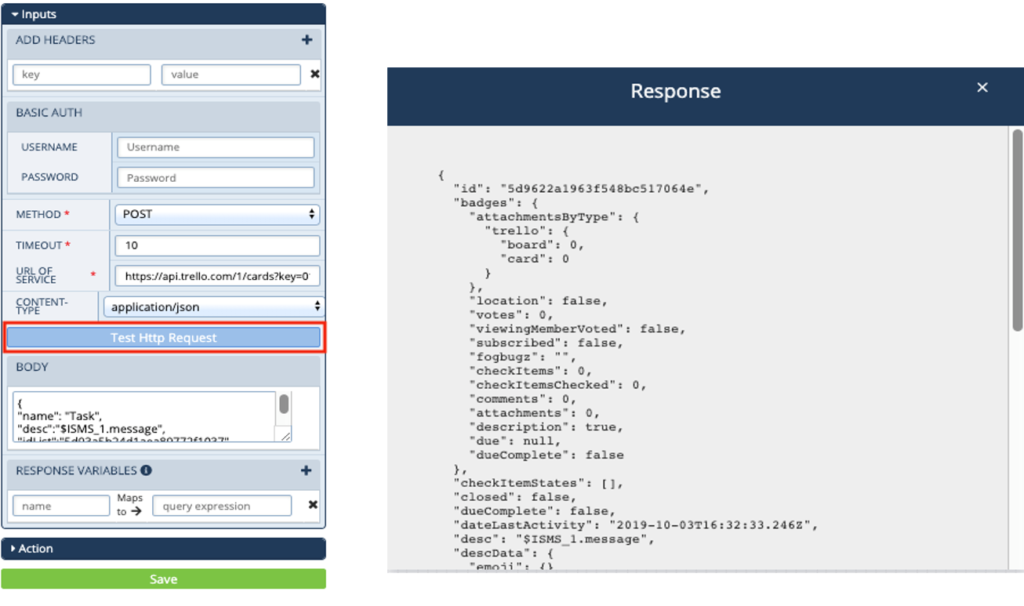
We hope these updates help you “fall more in love” with Atmosphere SmartFlows (see what we did there?) But there is more where this came from – check out the full release notes to see what else was improved. Don’t have Atmosphere SmartFlows yet? Don’t worry, kick it up a notch and get started today!