You know that post-haircut, feeling-as-good as you look vibe? That’s how we’re feeling today. This month’s CPaaS release featured multiple user experience improvements to increase productivity and decrease time consumption.
Atmosphere Portal
A horizontal menu bar featuring all Atmosphere products has been added to the top of the screen. Users can more easily switch from application to application without having to return to the portal first.
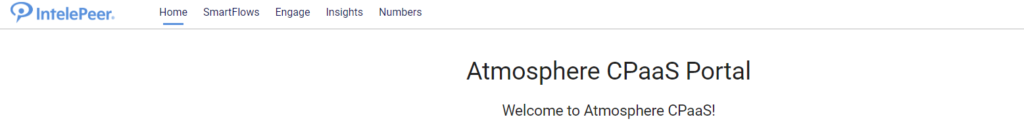
Engage
Flow selection
The Campaigns page in Engage is sure looking fresh. Flow selection is more intuitive. A bulleted list of flows will appear for a voice flow, and SMS flow, or a custom SmartFlow.
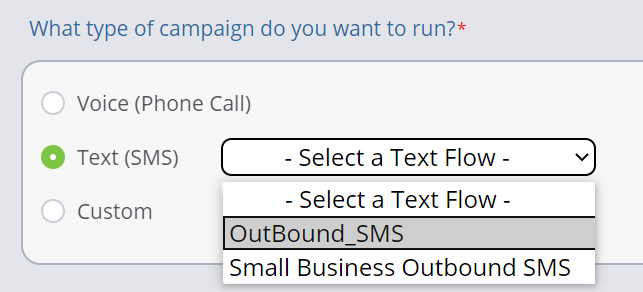
Edit custom messages
There’s a simpler way to edit the messages within your campaign, especially if you’re utilizing a custom SmartFlow. Once you’ve selected the type of campaign you’re sending, you can edit your message. For even more customization, the available headers in your uploaded list will become variables that you can enter your message.
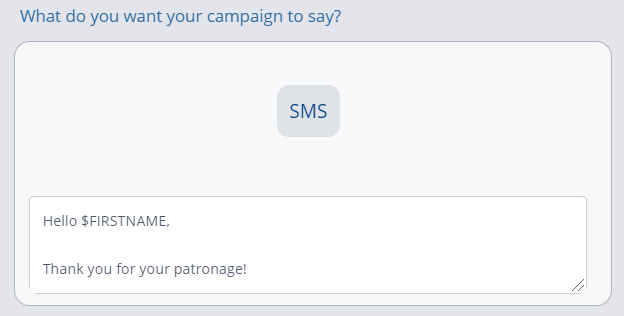
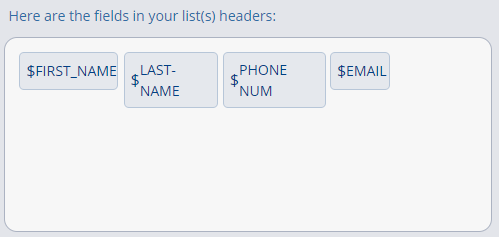
Check out the Quick Start Guide for full updated instructions.
SmartFlows
Action navigation
Lights, collapse, action! Action navigation within SmartFlows is a whole lot easier with a simplified action panel that allows you to collapse action sections. A search bar at the top will also make it easier to find the specific action you’re looking for.
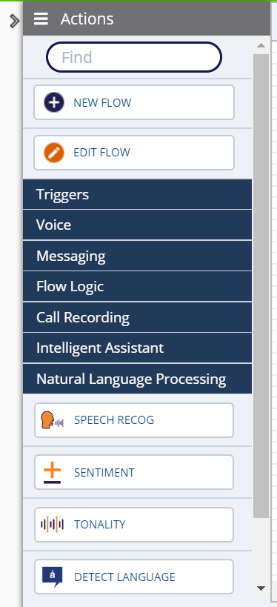
Flow settings
Default settings have been added to the configuration panel. Configure your Natural Language Processing (NLP) and Text-to-Speech (TTS) settings once at the beginning of your flow rather than multiple times throughout your flow.
A flow version history added to the configuration panel allows a user to go back and forth to previously saved versions of their flow.
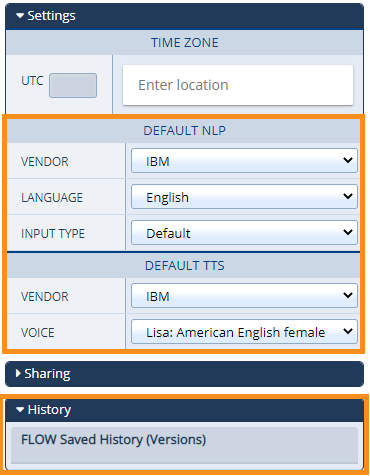
Lex Bot
A new beta action, Lex Bot, is a direct integration with Amazon’s Alexa bot. You will be able to preview how the action works and is configured. The action will be fully functional and able to be deployed in an upcoming release. Learn more about Lex Bot here.
Allow Interrupt
Press or Say and Menu Tree have a new feature that allows customers to interrupt a menu or message being played for them in order to expedite their selection process. Rather than having to wait until all of their options are presented, they can enter their selection once they hear it. You have the ability to set a sensitivity level in order to minimize the risk of background noise affecting a customer’s input.
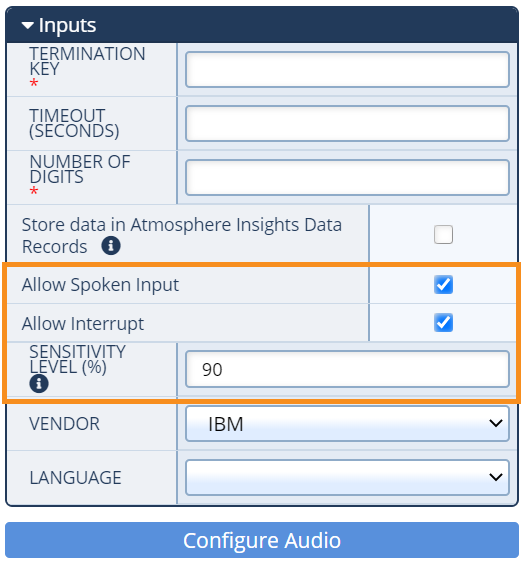
Insights
Insights is the data gift that keeps on giving. In this release, we are excited to bring a new report to Professional & Enterprise users. Call Reports gives users aggregations of phone numbers with information such as:
- Total Calls
- Total Duration
- Average Duration
- Completed Calls
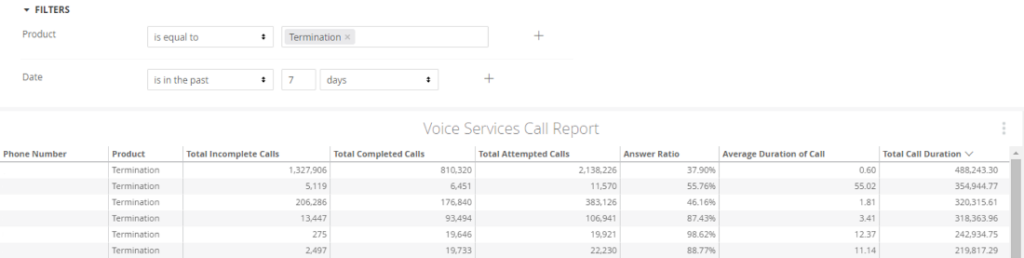
Plus, we’ve added a new dashboard for SmartFlows Messaging, that will also be available to Professional and Enterprise users! This report gives detailed information on SMS messages sent through SmartFlows. Filter through details such as Volume by Day, Sent and Received messages, and Flow Level Details.
Bonus feature: All dashboards are now larger and easier to view with the collapsible menu.
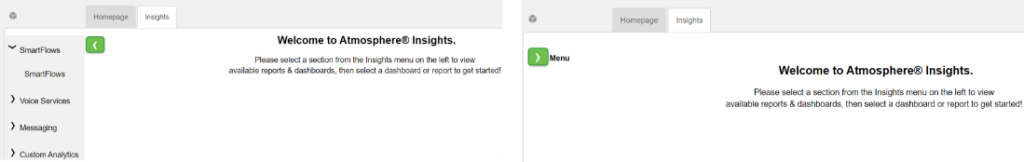
But wait! That’s not all. Check out our release notes to see all the exciting updates we made.